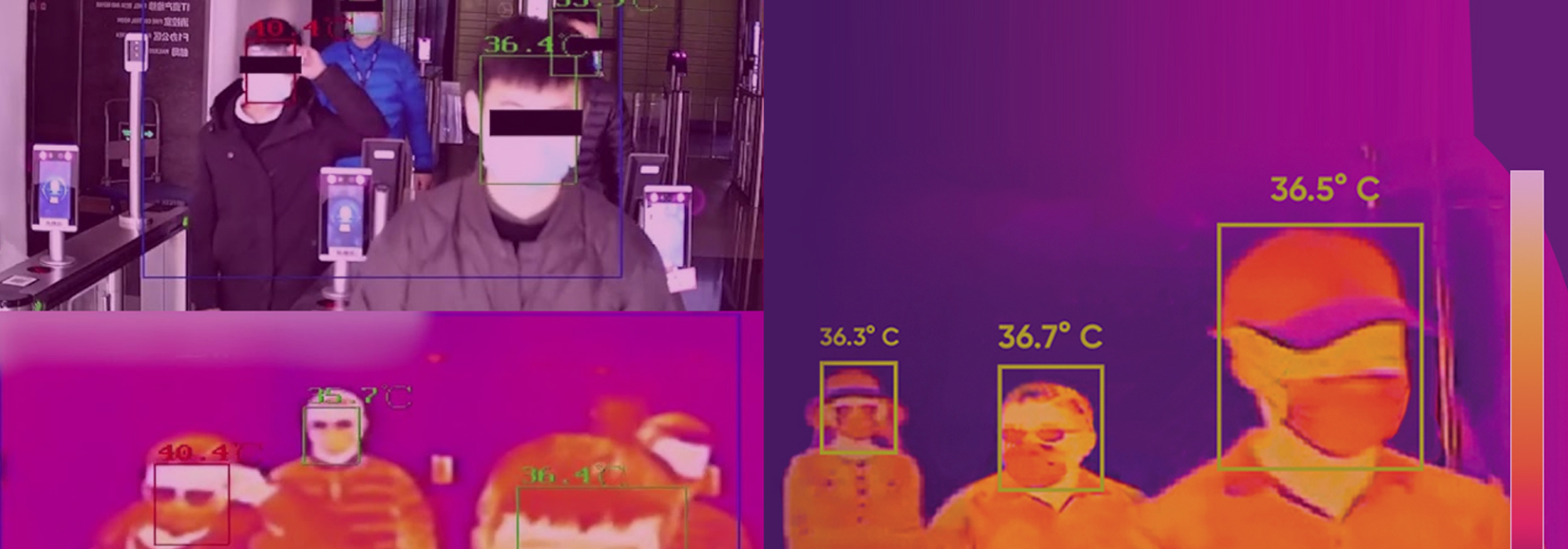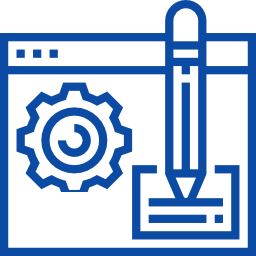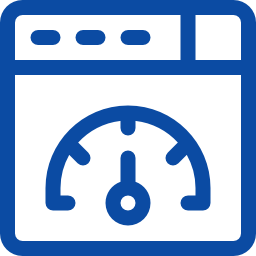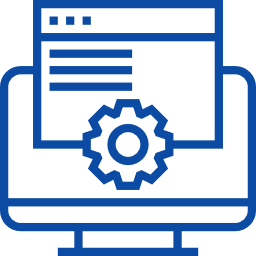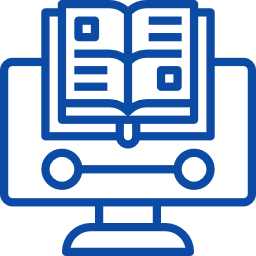About HighGo
We are software development and IT outsourcing company with experienced professionals ready and committed to provide you IT services to turn your concept in to reality. Our mission is "to provide great business values and optimized solutions needed by our clients to finally improve our stakeholders quality of life". Our values determine how we treat our people, clients, and partners. They define who we are and how we do our jobs. It also help us to work together in the most effective way.
Our values are :
Integrity
Competence
Client Forever
Committed
Added Value
We deliver the best of breed solution from mature and proven technology. We had creative development teams have experienced in developing solution using PHP. Databases such as MySQL, deployed on top of superb application server and operating system that have been successfully integrated in our solution to meet our clients' needs.
HighGo Solutions
RFID Solutions
RFID systems generally consist of three components – RFID tag (smart label), RFID reader and an antenna. This method used radio waves to accomplish its tasks.
Flap Barriers
Flap Barrier also known as speed gate is used for control access to pedestrians in public passages. They are designed to identify people and provide access only to authorized persons or individuals with appropriate permissions.
Parking Management
Parking systems are vital in controlling a large amount of traffic at any given time. The evolution of technologies has led to management of parking services in residencies, shopping malls, offices, hospitals and public places.
Access Control
Businesses turn to access control systems if they need to secure physical assets, facilitates, network or even cloud resources. The electronic systems are designed to monitor and control using a network they have access to.
Time and Attendance
Present day modernized time and automated attendance systems essentially record information with touch or swipe. It is able to effectively recognize and record their working hours as they enter or leave the workplace.
QR-Databank
Export or import into any format you desired. With this new comprehensive product database the management and organization of articles a breeze.
Catalogue
This fully integrated tool for Catalog Generation is unique in the world. Create online in minutes complete custom catalogs with pre defined settings which you choose for the Web or Print. We also offer Personalized Printing with delivery. The updating of a catalog is done automatically in the background - Live & just in a few seconds.
PMS
PMS is an easy-to-use online project management platform for making work fast, easy and efficient in companies, organizations working at one location or through distributed teams. Its an application that helps managers, staff and clients work together more productively online to schedule, prioritize, discuss and track progress in real time all with a few mouse clicks. It can also be extended to manage your CRM tasks.
Ecommerce Tools
The simple plug-in is integrated directly in the web shop. Create customized offers with just a few clicks of the mouse even while interacting with the clients. Never before has the creation of professional offers been so fast and easy. Select a products or product categories, add it in to the shopping cart (one click) and click on generate offer (the second click) and see all the magic options unfold in front of you on the screen.
SEO
Search Engine Optimization (SEO) refers to measures that websites owners should do for making their page ranker higher in Search Engines through unpaid search.
Web-Shop
Our Web-Shop-System is only the one of its kind offering "Multiplication of Online Shops". Multiple your possibilities and strengthen your sales through greater customer loyalty, Support your distribution partner with automatic updates.
CMS
The CMS allows you online from anywhere in the world without installing any external softwares.Our CMS uses responsive design, which optimizes the display for larger screens as well as smartphones and tablets.
HighGo Services & Online Solutions
CMS
Working is intuitive and very easy. A text adaptation, rebuilding or inserting images is possible directly from the browser in the same window.
Web-Shop
Our Web-Shop-System is only the one of its kind offering "Multiplication of Online Shops". Multiple your possibilities and strengthen your sales through greater customer loyalty, Support your distribution partner with automatic updates.
SEO
Search Engine Optimization (SEO) refers to measures that websites owners should do for making their page ranker higher in Search Engines through unpaid search.
Ecommerce Tools
The simple plug-in is integrated directly in the web shop. Create customized offers with just a few clicks of the mouse even while interacting with the clients.
PMS
PMS is an easy-to-use online project management platform for making work fast, easy and efficient in companies, organizations working at one location or through distributed teams.
Catalogue
This fully integrated tool for Catalog Generation is unique in the world. Create online in minutes complete custom catalogs with pre defined settings which you choose for the Web or Print.